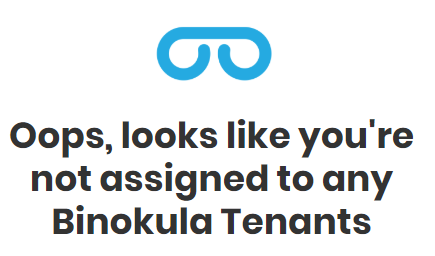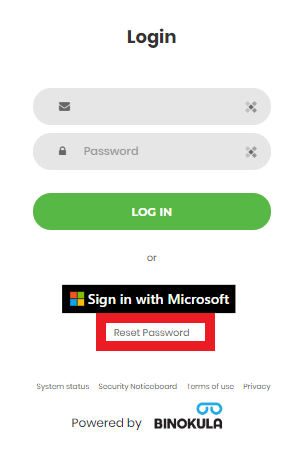User Guide 
Getting started
Your Binokula account is managed by a Binokula provider. If you know you have an account you can enter your email address at https://binokula.app and click Next. If your email is not assigned to any tenant, you will see the following message. Confirm you have entered your email correctly or contact your Binokula provider:
View No Tenant Assigned Message
If you get directed to the Binokula logon page, you can enter your password to access your reports or you can click on reset password and enter your email address. This will send a reset password link to your inbox.
Show reset password link